Flux model has created a storm in the AI image generation field and continues to do so, up until now to use Flux AI you would have to make use of Comfy UI which could be a deal breaker for beginner users, but now a new method has arrived which makes it very easy, after the download is done, it will take only 2 minutes to get up and running on your local PC, we tried on Ryzen 3600 and RTX 3060ti, System RAM is 16GB 3200Mhz. A newly launched Nf4 model is being used which is very fast and deliver great results. In this post we will tell you best settings for quick/quality image generations.

Step 1:
Download the AI model: flux1-dev-bnb-nf4
https://huggingface.co/lllyasviel/flux1-dev-bnb-nf4/blob/main/flux1-dev-bnb-nf4-v2.safetensors
FileSize is ~12GB, so start the download while you are reading this tutorial.
Step 2:
Download WebUI Forge
Create a folder named Flux and Extract files there and then run:
update.bat present in the folder – very important
This will update the repositories with the latest bug fixes and patches that is required for flux to function, otherwise the files are more than 10 days old, Flux patches are 1-4 days old.
Step 3: Transfer Flux model
By now the NF4 Flux model would have been downloaded, now copy that to the following path:
Flux\webui\models\Stable-diffusion
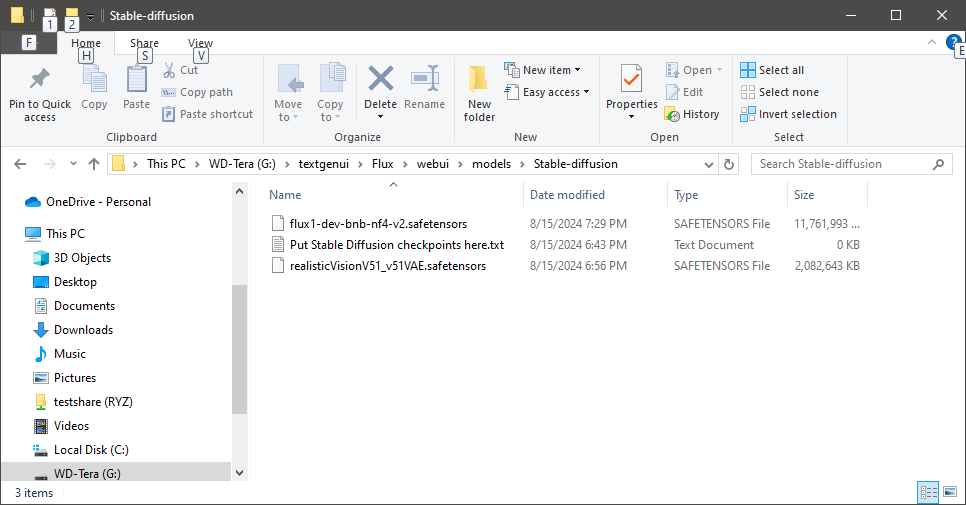
Step 4 – Ready to Play
Now you are all set to enjoy Flux. Go to the parent folder and double click on run.bat, this will launch the service on a local port and will automatically open browser window on that port. It is also pretty fast, launching took ~30 seconds only.
Startup time: 30.0s (prepare environment: 7.9s, launcher: 5.0s, import torch: 7.0s, initialize shared: 0.3s, other imports: 3.4s, load scripts: 2.8s, create ui: 2.2s, gradio launch: 1.5s).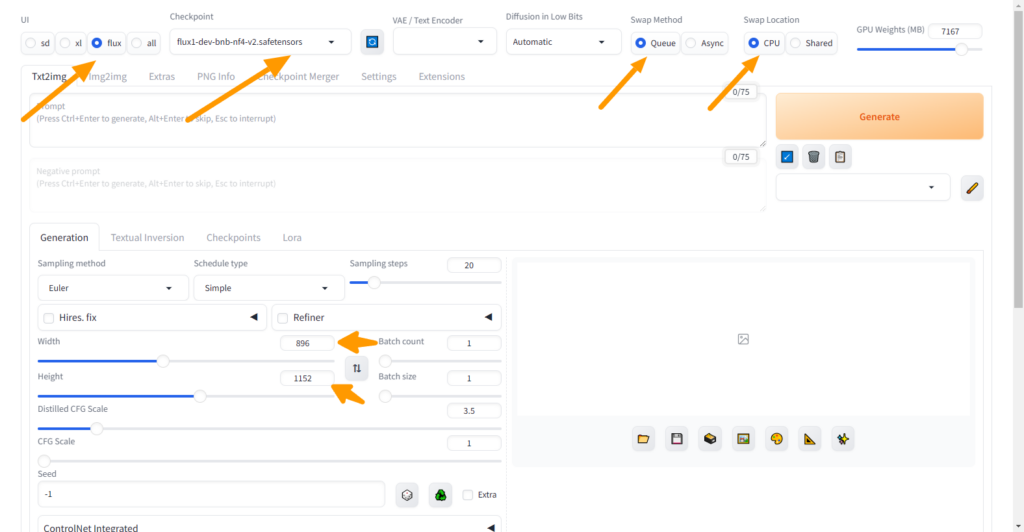
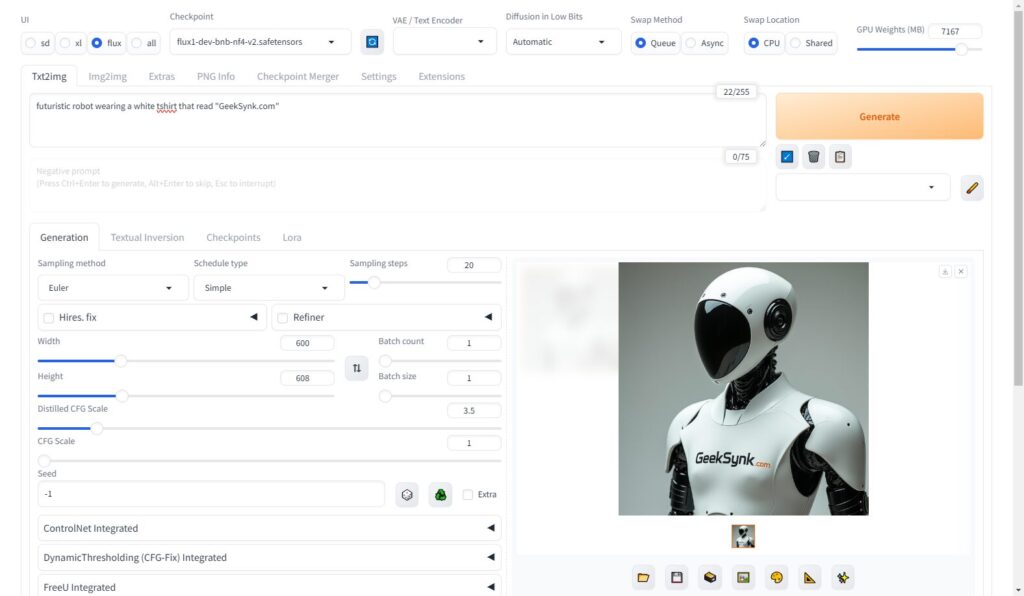
By default the sampling steps are 20, in my experience it generates images with a little less brightness in them, you can up steps to 35-40 and image generation will be of drastically better quality.
Result of same prompt with 40 sampling steps:

