If you are trying to launch FINAL FANTASY XVI and it shows the Splash screen as seen below and then nothing happens (Task manager will show the FFXVI.exe for couple of seconds and then it will exit) then this guide will help you, if you are reading this then you might already have tried all things like increasing virtual memory etc but still not able to figure out what is happening, please note this issue/error is not the one where Final Fantasy 16 crashes while running the compiling shaders screen. If that issue is happening we will provide its solution also.
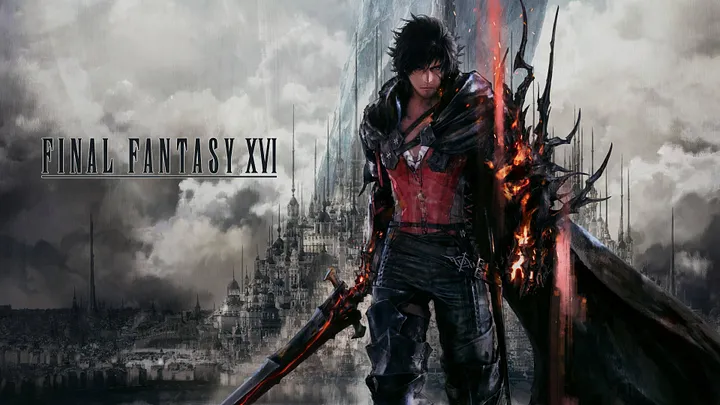
How to Fix Final Fantasy 16 Splash Screen/Not launching
This is for you if you have tried everything else and unable to find the fix anywhere, I will tell you how I fixed the very same issue on my PC (5950x+3080ti based build). When I was searching for a fix I came across: Update Windows 10/11 to the latest version, so I did, the Windows 11 Update section showed up to date, this is where the fix lies, that update screen may not show correct information even if it shows up to date, the Windows 11 version installed was of a very old build and I kept searching for other solutions and none of them worked.
How to Correctly check Windows 11 Update to see if it is ready for Final Fantasy 16:
Use command prompt to run
Winver and check build number of windows, now if it is not on the 24H2 you will face the launch/Flash Screen issue. You can download Windows 11 from Microsoft website directly, the file I got was Win11_24H2_English_x64.iso
After fresh installation of the windows 11, the splash screen issue was gone.
How to Fix Final Fantasy 16 crash during compiling shaders screen
Decrease the max clock of your processor or use the economy/power saving feature, you can also use the Power settings inbuilt in Windows to limit the Max Processor to 80% and that will prevent the crash at shader compiling.
It is also a good idea to remove the shader .psol file as it will regenerated on launch, go to the following location:
C Drive: Users -> UserName -> AppData\Local\SquareEnix\FINAL FANTASY XVI and delete the .psol file. If your game is running weidly slow then this will fix that too.
The PC version of the game is full of bugs that causes game crashes a lot especially after big boss fights, so remember to save every now and then.
Final Fantasy XVI Hard Crash Fix:
This is another issue with this unoptimized game, if you face a hard crash that will end up at the Windows 11 Automatic Repair screen then run the game in Ultra performance mode if using Nvidia GPUs and it will reduce the crashes a lot. Hard crash happens when the GPU VRAM usage is filled to the brim of your available VRAM and game was unable to manage that and it will cause a hard crash. You will need to restart 3-4 times before you will be able to enter Windows 11 again.
